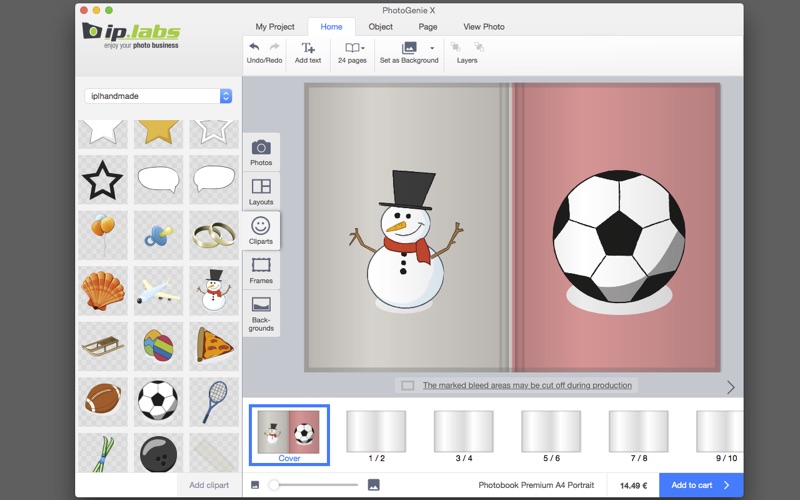
PhotoGenie X
Create beautiful print products.
Creating and ordering personalized photo books, greeting cards, calendars or greeting cards has never been more intuitive and fun on a Mac.
PhotoGenie X provides access to your photo albums and a function to select and use specific folders containing photos amongst other files. All photos of a selected folder or album are shown at the left side of the editor and wizard screens and can be used for ordering prints/posters or for designing a photo product. In addition to the workflow described above the user can add a folder on his local hard drive to the image selection by simply using Drag & Drop. Dragging a folder will automatically add this folder as album to the photo source selection.
